|
Facebook is an excellent tool to boost your business, but it is often underutilized. Facebook also frequently makes subtle changes that can have a big effect! This guide will show you some of the best ways to get the most from facebook, and stay on top of general changes to help you get the most of it. Why (and How) You Should Change Your FB URLOne of the first things you can do with your facebook fan page is change the URL. The default setting for Facebook fanpage URLS contain both your fanpage name, followed by a serial number. The number can cause issues when trying to hyperlink your page, and also is something fans aren’t likely to remember. Luckily facebook has given us the ability to change your facebook url to just your business name. Don’t worry, all previous hotlinks will still work. But now you’ll have a simplified URL. It also typically prevents someone else from stealing your business name/ Persona. To do this, follow these steps: 1. From your PC/MAC: login to your fB account that runs your business page 2. Go to http://www.facebook.com/username/ 3. Select your page from the dropdown menu 4. Check the availability of the username 5. Set the username Several things for you to remember: § You can only change the username of your page once after you set it the first time. § You can't transfer the ownership of a username to another party. § You can't violate anyone else's trademark rights. § If you are acquiring a username to sell it in the future (squatting), you will lose it. Usernames may be reclaimed for other unauthorised usages.
Verify Your FanpageTo have your page become verified (it will give your page a little checkmark next to your username,) you must follow these steps AFTER changing to a business type. 1. From the fan page select settings 2. Select “Page verification” 3. Follow the steps. 4. Note that some types of verification may require you present your business number if applicable Good job! You’ve just taken some major steps in helping your page show up more in the feeds of your fans, and attract new followers! Now we need to consider the best way to attract NEW fans! Getting New Fans: Invite to PageFirst, you should be using the “invite to like my page” button that is located on the left hand side of your page. Invite everyone on your friend list. Next, it helps to ask existing fans to do the same. I personally find they don’t usually see this button until you point it out to them. I typically take a screen shot of it, and upload it to the page with instructions. A lot of people won’t take the time to do this unless specifically asked. It’s good to frequently remind fans how to do it. Getting New Fans: Buying AdspaceAnother way that people gain new fans are through facebook ads. I have personally had NO success in buying through Facebook’s ad program. It’s expensive, unreliable, and not very user friendly. Instead I buy facebook ads through Vistaprint.ca They cost about 25$ and your ad will run for a week. Vistaprint does all the work for you and gets your ad approved. The ad can be targeted to get you new fans, sell a product, or direct people to your website. Vistaprint also shows you real-time stats so you can see firsthand if your ad is working or not. Often using an interesting photo as part of your ad will help increase the views and clicks. Getting Fans: Making Use of FB GroupsA great way to get new fans is to join applicable groups on facebook. You can find groups aligned with your product/service/interest by using the search bar on facebook and selecting groups, or even by searching through google. Join as many as you can and promo your fanpage within the group. Instead of uploading content directly to a group, find content on your fanpage and use the “share” button. Then select your group from the dropdown menu. This will share from your fanpage to the group. So when group members click on the content it will redirect to your page. This will increase your page visibility, traffic, and potentially get you new fans. You can also create your own group and run it just like a fan page. It may seem redundant but the issue with fanpages is that there is a lower “reach”. Your reach is how many of your fans actually SEE your content. You may have 100 fans, but only 10-20 of them will see your updates. With a group, everyone who joins will see your updates. You can also tailor the group settings so nobody spams your page, or that you need to approve postings.
Promos/Exchanges & Buying "Likes"Another way to expand your fanbase is to contact another page in your field of interest and ask to do a promo exchange. That way you each feature each other on your respective pages and have the potential to find new fans interested in your area. Some websites will do a “like” exchange, such as like4like. It’s good to do a bit of reviewing of these pages to see which ones have the best reputation. Typically you sign up and earn points by liking other pages you’re interested in. Then they promote your page so others will like it, and this costs points. Avoid buying likes. They are websites and aps created by clickfarms that bait you with promises of 1000’s of new fans for easy low payments. The likes are not real. They are done through a script. This hurts your page in 2 ways: 1. It drives down your reach and you have less active fans 2. Facebook routinely sweeps for scripts like this. They can suspend your account and/or remove all the likes you got. You could buy 10,000 likes and have them for a week and then facebook will just remove them. Posting Content: Scheduled PostsThere is a happy medium for how frequently you should be posting. Typically one post per day is a good ideal. It keeps people active on your page without flooding their feeds. Some people will unsubscribe from your page if you post too much. If you don’t post enough your posts you do make will not show up as frequently either. A good way to manage this is to schedule posts. I schedule my posts for a week at a time. You put everything in for your post that you normally would, but instead of clicking “publish” you click on the downward facing arrow next to it. This brings up a calendar menu and you can schedule your post. You can also make your post expire (which is great if it’s for a sale or a coupon that will expire. Or an event that will eventually pass). You can schedule your posts months in advance. This also helps if you have events confirmed or releases. You can also go in and edit the scheduled posts at any time including changing their post time. Posting Content: Compelling ContentDifferent posts will gain different levels of reach on your page. Typically an image will gain more than text, text will gain more than a link, a link may gain more than a video clip. The best thing is to combine the content with a strong description. Certain words in your description will make the post come up more frequently in the feeds of your followers. Some of these are a given. If you put the word “facebook” somewhere in your post, the algorithm is biased in favour of it. It is the same with specific places. If you can find excuses to do this, it’ll help. For instance I may make a post that says “good morning Facebook fans! I am posting today from Halifax…” Also if you select “location” from the drop down menu of your post and find a place where you can “check in”, even if it’s just from your city or a local coffee shop- this will also make the post show up more in the feeds of your fans, and it’ll post to the location fanpage for where you have signed in which can also gain you new fans. Also including keywords that relate to the interests of your fan page and trying to use them in your description will also help the reach. Where I have a mermaid company I will try to put “mermaid” in my post. Combining media always helps. So in addition to a strong description, add a photo. If you do not have any of your own photos to use, you can find free stock on websites like www.deviantART.com I like deviantART because It has a built in share to facebook button which will be sure to credit the artist who created the image. Many people opt to just save and upload the image to facebook and put the credit in on their own. If you’re an author and want to create engagement on your page by quoting your book, instead of simply posting a quote consider finding an image that might represent the quote. Then you can write a little description where you try to include some of those words that trigger the algorithm, and you’ve hit on 3 things that will make your post show up to more fans. If you’re posting a link, try using the + box that comes up and adding a custom thumbnail. Often the default custom thumbnail is uninteresting or doesn’t fit with the content of the URL. You can either select one as they appear in the preview, or X them out and upload your own. Again, this is adding an image to a URL which will help you get more views and clicks. Animated gifs are also very popular, but they can’t be directly uploaded to facebook. They are tricky to use and buggy. Here is how I make them work: 1. Find an animated gif that is already hosted online. A great way to do this is to search websites like tumblr or google images. 2. Right click on the gif and select “copy image address” or “copy image URL” 3. Paste only that into the status field on your facebook page 4. If it redirects to a website, delete the url and refresh your page 5. It may take several tries, but once the actual animated gif shows up (it should actually work in preview automatically) you an then delete the url from the status field and put in your own caption 6. Press to post Gifs are finicky, but people love to share them. They’re a great way to get people ineracting with your page. Posting Content: Interactive ContentNow that we know what types of content will show up in feeds, we want to get people interacting with them. Interacting not only boosts your reach, but will show up in that person’s activity field. That means all the people who follow them on FB will see that they commented on your page. That may encourage others to do the same. This is usually easily achieved by creating content to post and following it up with a question. Invite people to answer the question in the comments section. You may be lucky enough that your fanpage gets selected for beta testing in which you can create polls. Try to end every post with a question. Even something as simple as “What do you think?” ...An Example:Good morning facebook fans! Raina the Halifax Mermaid here this morning, sharing with you this animated mermaid gif of my experience swimming in Mahone Bay. Have you ever been to Mahone Bay? What’s your favourite spot to visit? If you enjoy my mermaid gif please feel free to press the share or like button, and let me know in the comments! So in this post, I’ve got a gif that will get views, I’ve mentioned the key words that will help put me in the right feed, perhaps I’ve “checked in” at Mahone Bay, and I’ve asked a question to get people interacting along with reminding them to share. Making Use of Facebook Data
Linking FB with Other Social Networking SitesMost other websites, blogging platforms, and social media networks have a way to link facebook. This is a good thing to do as it can attract you new fans, and it’ll clone your FB post to the other network. So for instance, if I link FB and twitter my FB posts will also show up on twitter. This is nice because ALL your twitter followers will see the post- as they do not have the same reach issues that FB has. It also hyperlinks back to FB so if they click on the twitter post to see the content, it’ll bring them back to FB and you may have a new fan. It’s also good to add your FB page to online signatures, email signatures, blogs, videos, and any other online generated content. Use a forum? Stick you FB in the signature! Put the now much easier to remember link on your business cards or banners! Doing an event? Make up a poster that has your website and social media contacts on it. Twitter works in a very similar way. It has it’s pros and cons. Pro: All your subscribers will see your content! Con: You have a character limit. There are always ways around things. Here are some tips to make the most of your twitter account: 1. As mentioned above: link to Facebook. Twitter will have options for you to do this. 2. Use hashtags. They’re keywords associated with your interest that start with a # and use no spaces. This is how people search on twitter. Use location hashtags too. There are twitter accounts that “retweet” or feature your post because of the hashtags. I always put #halifax because multiple accounts will retweet my tweet to all of their followers. It also helps people in my area find me. 3. Follow as many local groups and businesses as you can on twitter. Use the suggested tab which will suggest to you the accounts you may want to follow. Also follow accounts associated with your interest. Use the search tab to find some. 4. Schedule tweets using futuretweets.com 5. Get around the character limit but putting any links you want to share through tinyurl.com first 6. Add media, small videos, AND you can upload gifs by pressing the associated icon (usually a picture frame) 7. Integrate your twitter link into signatures and websites like we suggested with the facebook settings. 8. Apply through twitter settings to have your account verified. (can take a long time) 9. Twitter’s paid advertising is a million times better than FB so if you have the budget, for sure give it a shot. 10. Use twitter from your phone and retweet other accounts you find interesting or applicable. You can retweet with the option of adding your own comments to the thought. Now You're Ready!There you go! You’ve now got the basic skills for running your Facebook and Twitter accounts. Keep in mind that facebook is constantly changing and “improving” without warning. It is good to frequently google for tips and tutorials! Best fishes
1 Comment
3/13/2016 11:23:14 pm
I go and I have to enter a verification code. whereas twitter client I've just re-install.
Reply
Your comment will be posted after it is approved.
Leave a Reply. |
RainaThe Halifax Mermaid Buy the BookLeave a Tip
Disclaimer:
The information in these blogs and video posts are for informational purposes only. Trying any of these suggestions are done so at your own risk. The creator/owner assumes no risk or liability and urges you to seek out professional training and advice.
Archives
August 2018
|













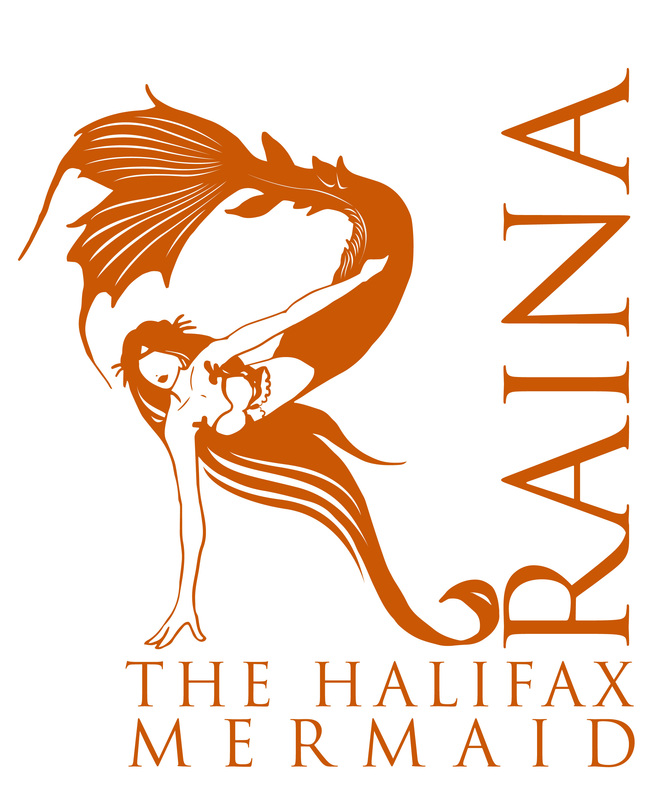









 RSS Feed
RSS Feed
